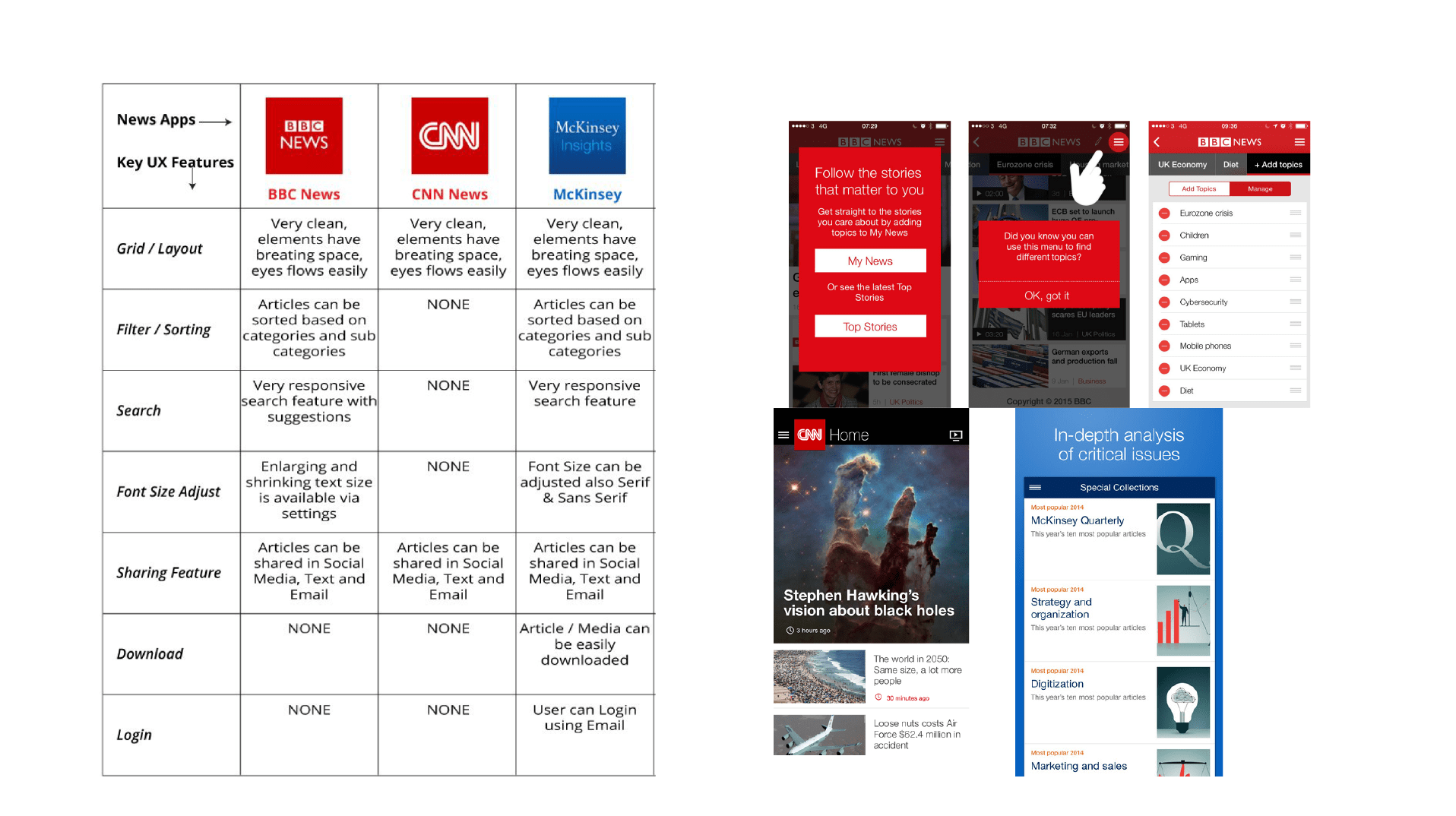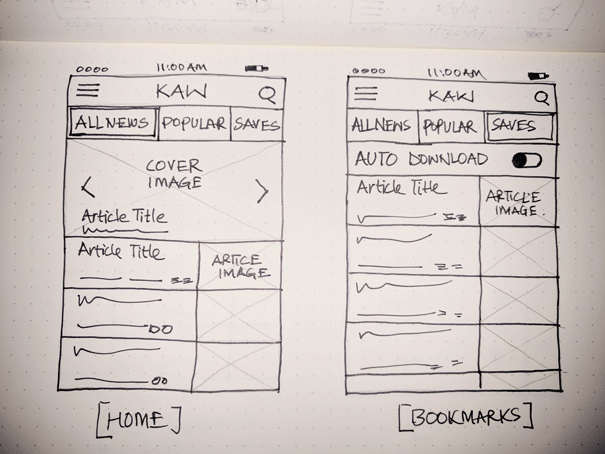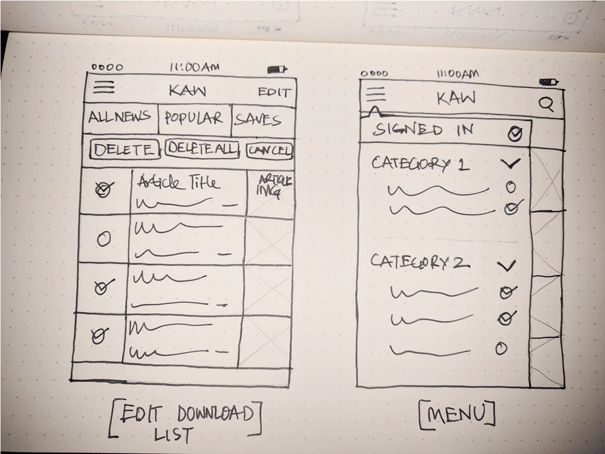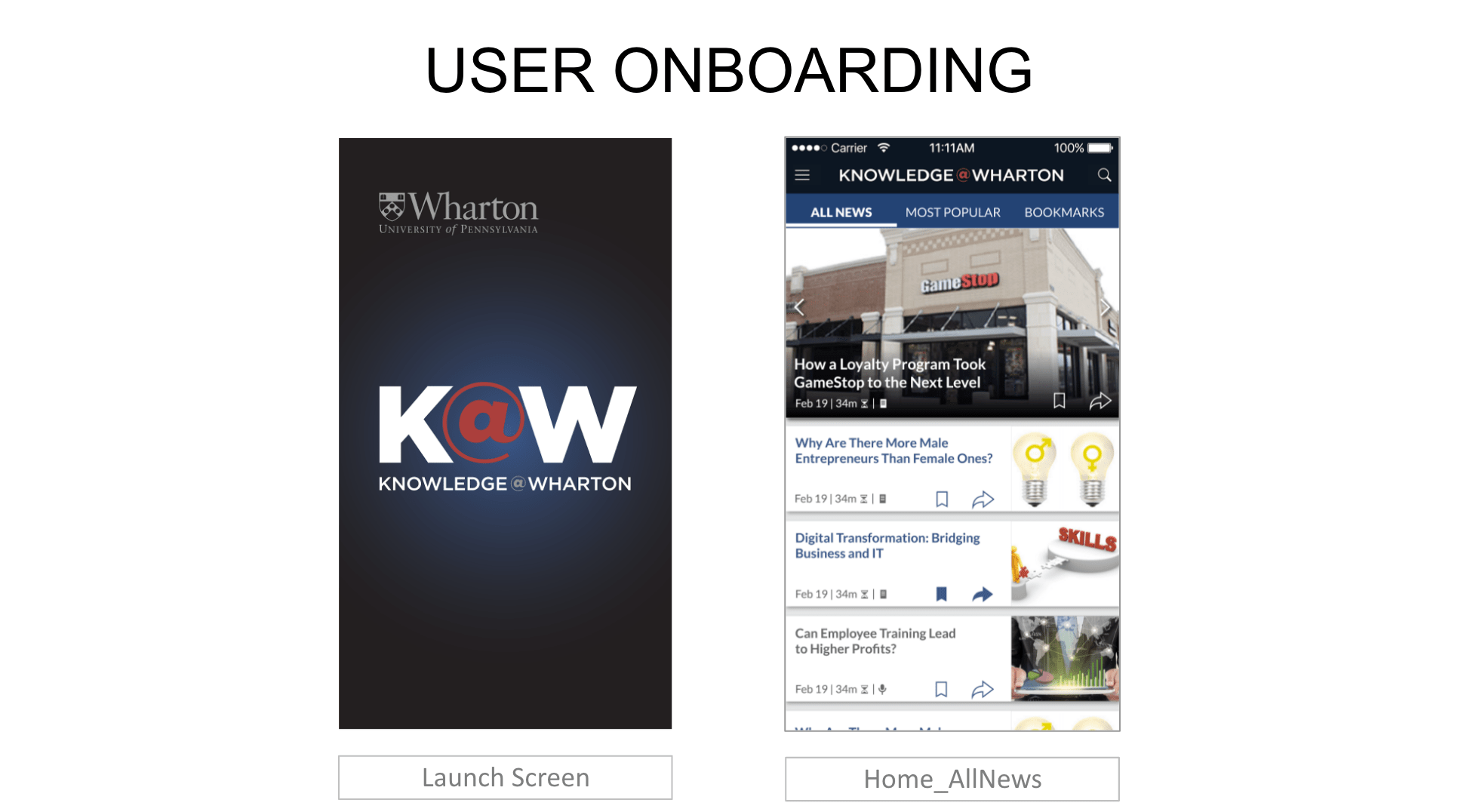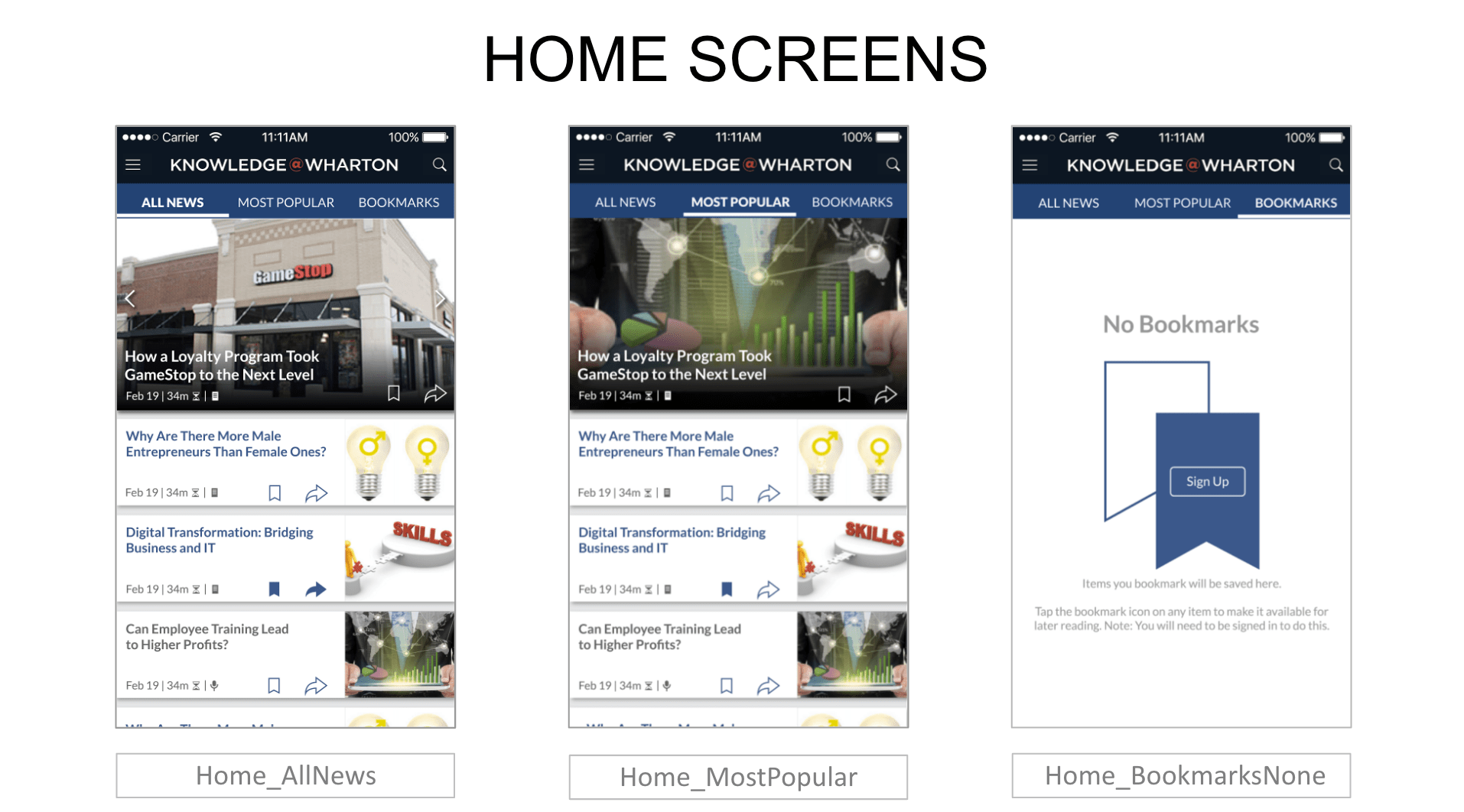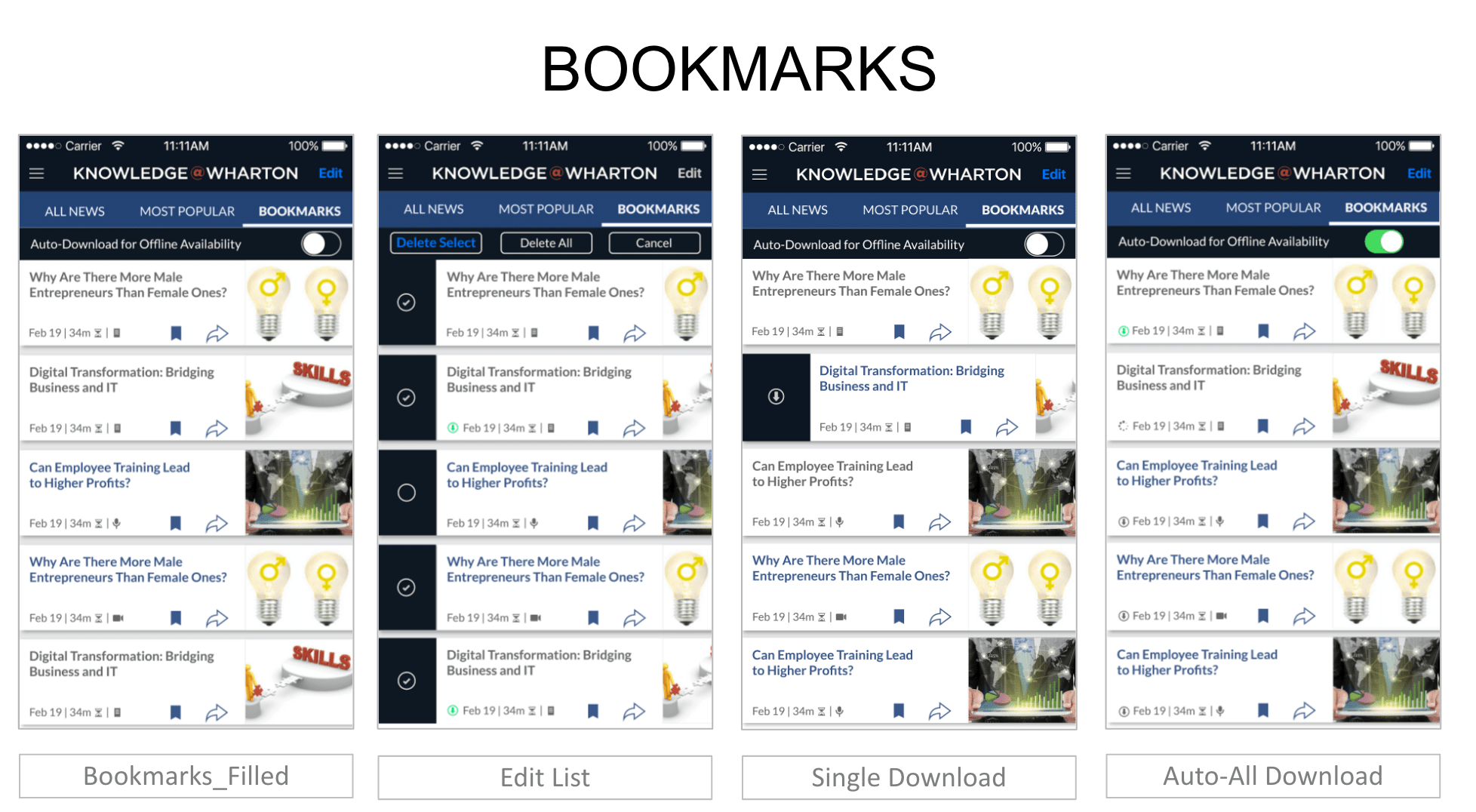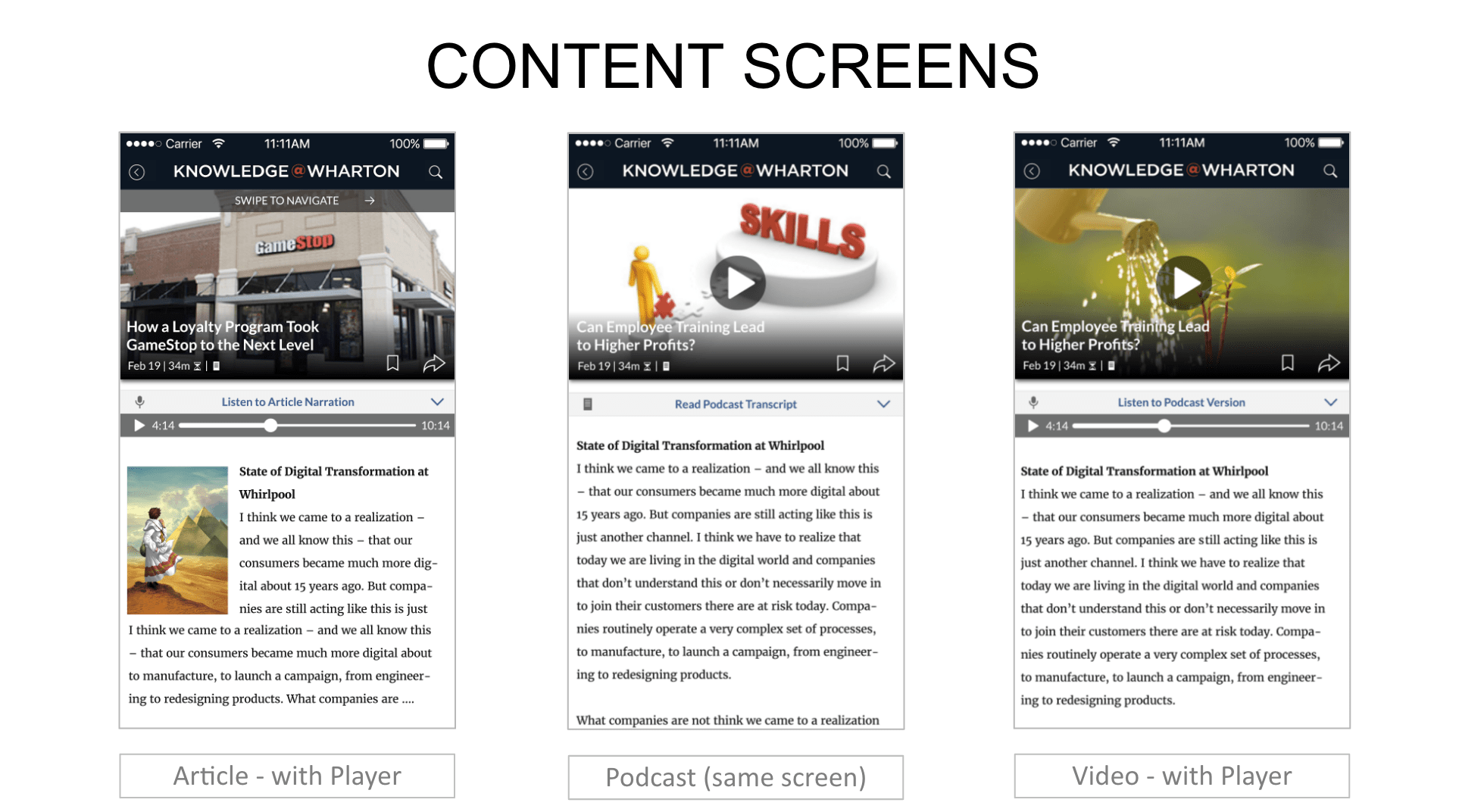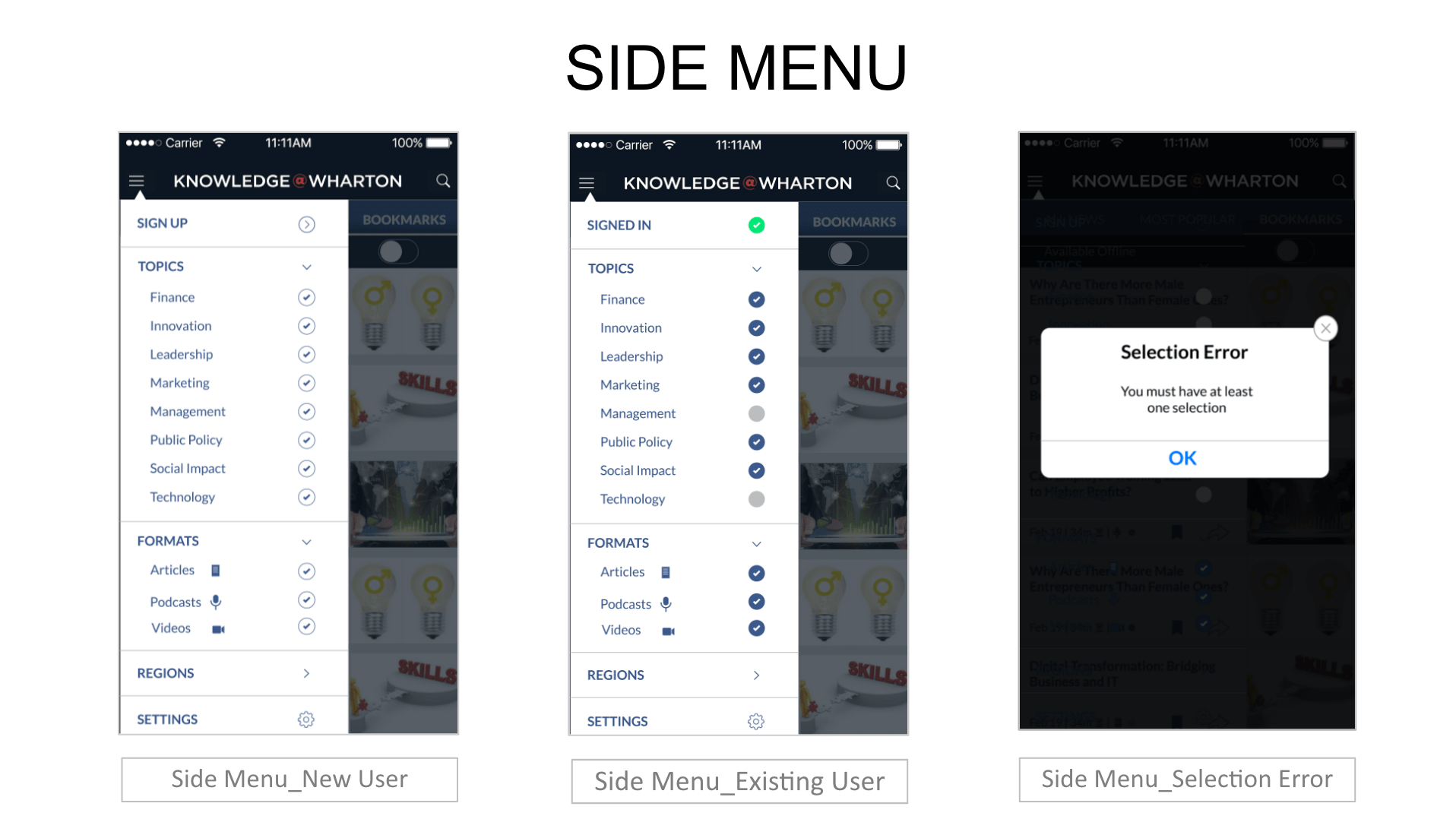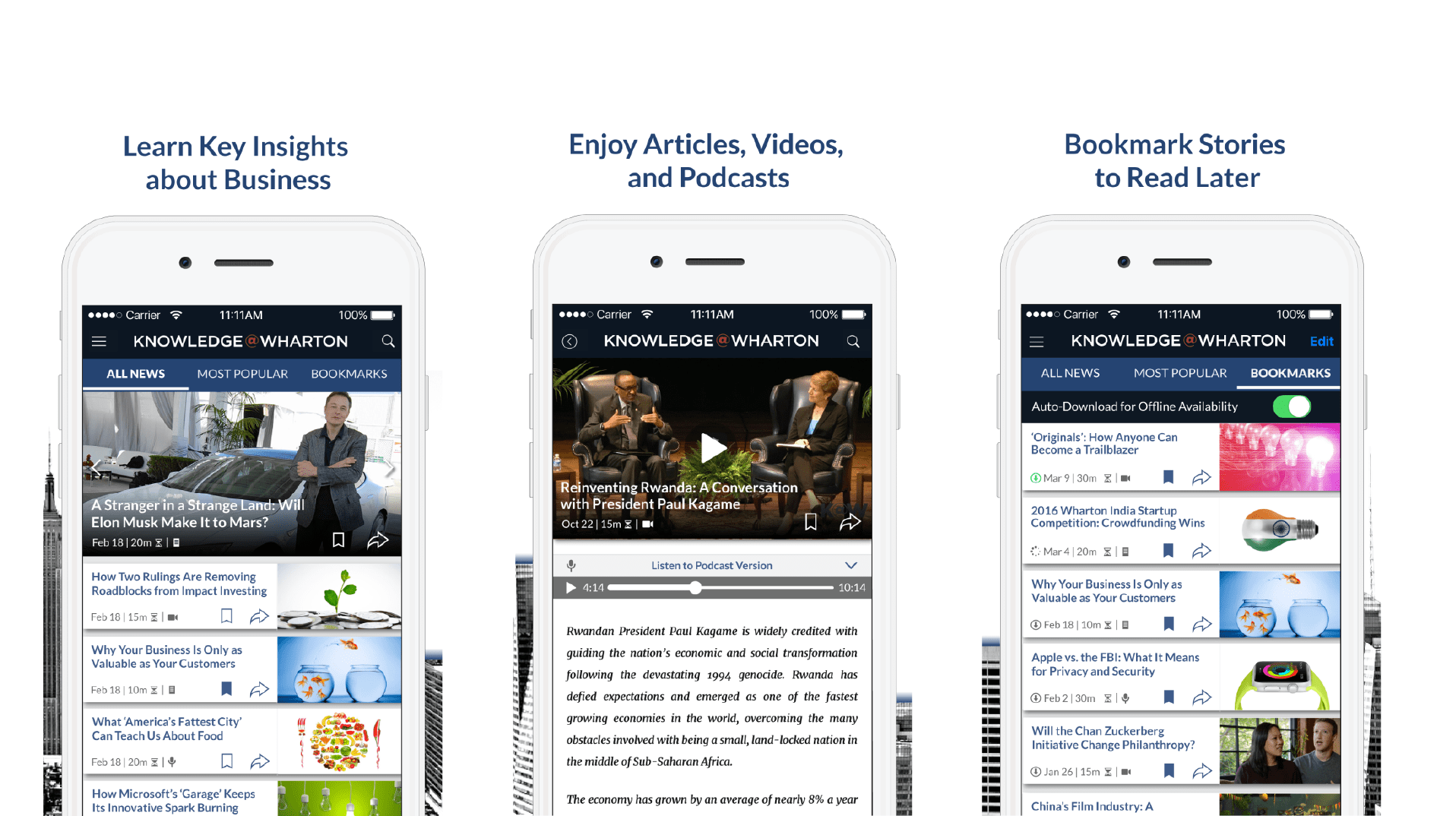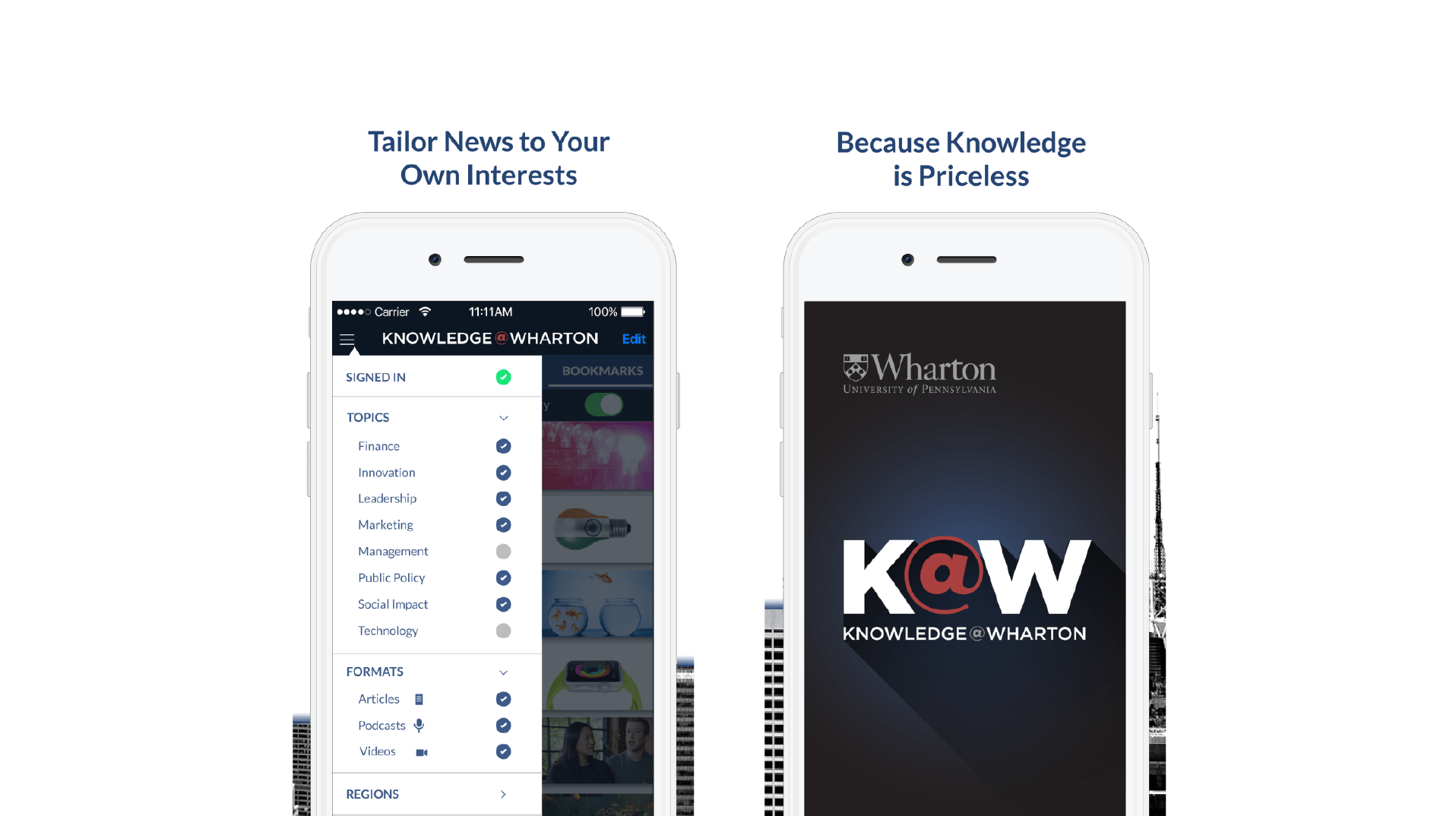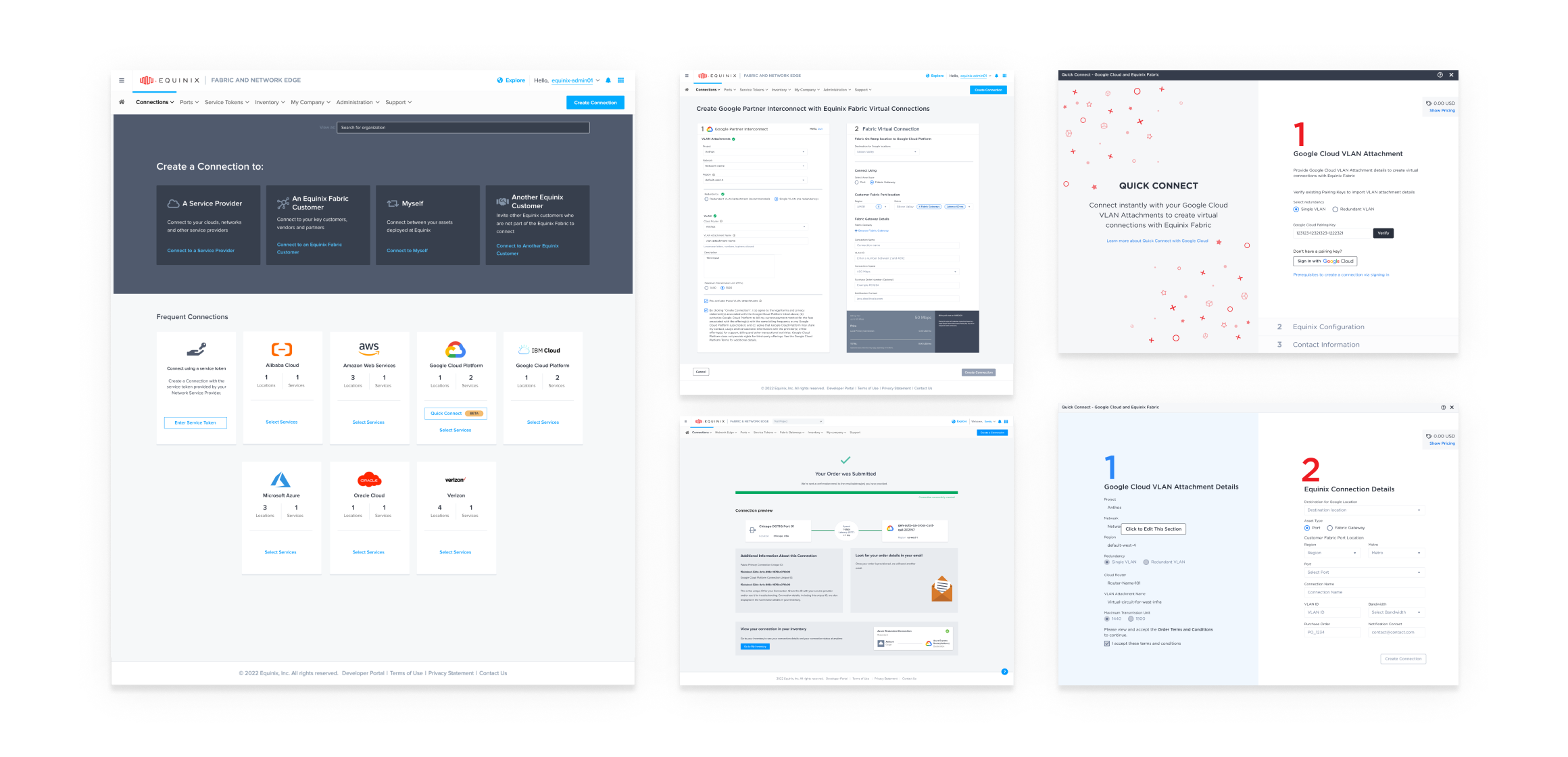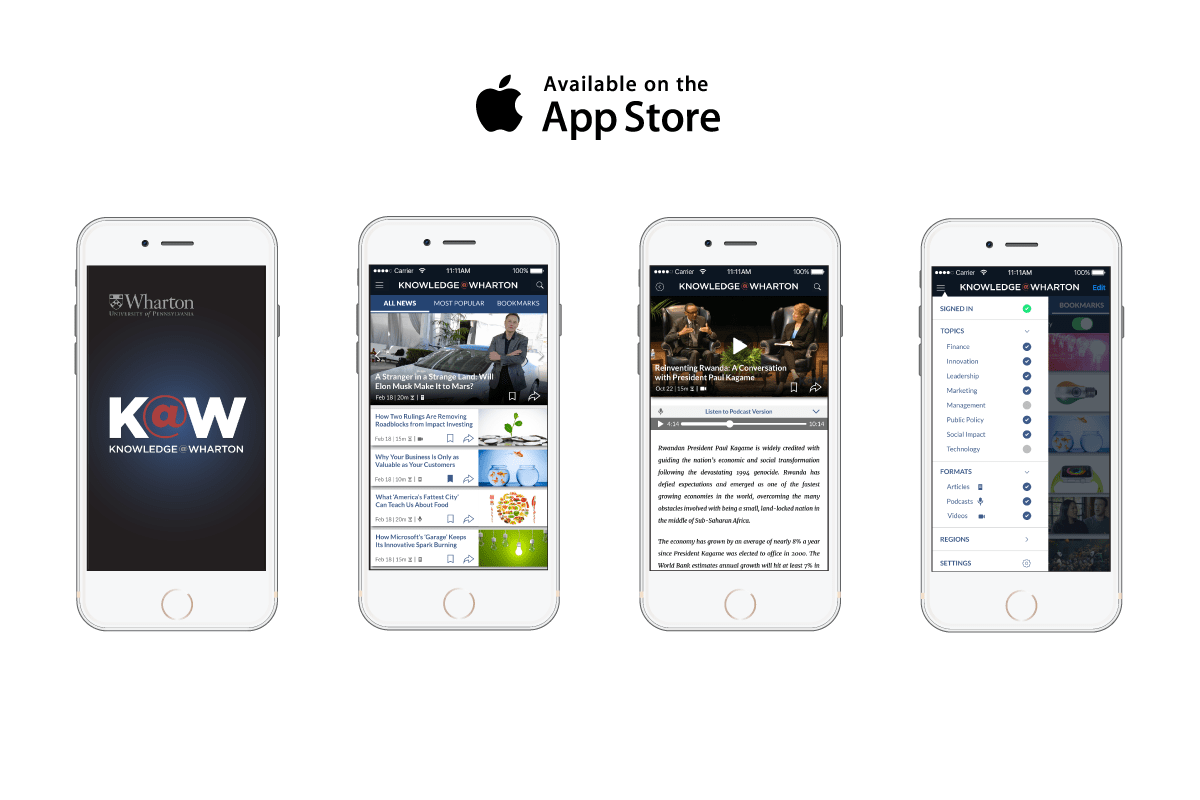
Overview
The Business School of Wharton has an online business journal which includes Analysis of current business trends, Interviews with industry leaders and Wharton faculty, Articles based on the most recent business research, Conference overviews, book reviews and links to relevant content, Searchable database of more than 6,300 articles and research abstracts however, they did not have a smartphone application which they wanted to design.
My Contributions
I worked directly with the PM and design the User Interface of the iPhone screens, did competitive analysis of other business journal applications.
Produced and presented interactive prototypes of iOS app utilizing InVision to stakeholders.
Designed high fidelity mockups for entire app using Illustrator and provided specs to the developer team.
Generated app assets, logos, icons and screenshots for iTunes submission.
Quick Facts
My Role:
UI Designer
I was the sole UI designer for this project worked closely with the PM and Dev team.
Team:
Vishal Bharam| iOS Developer Lead
Time:
Jan. 2016 - Present
Tools:
Adobe CC
Wharton School of Business
Competitive Analysis, UI Design, and iTunes Submission Assets
Here is a summary chart of my analysis.